Fall leaves #2

Well, I'm going to keep playing with Photoshop - and see if I can improve my Photshop painted leaves! I want to learn how to blend the colors better. You can see each "brush stroke" -- and I can't figure out how to make that better. I can also see that I don't have shadows -- couldn't quite figure out how to do that! Any tips readers??
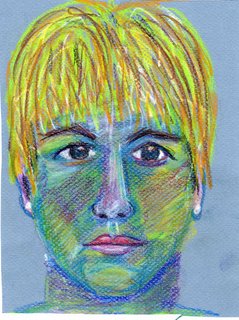

2 Comments:
How do you blend your layers? Are you using Normal mode, or overlay or soft light?
Try copying a layer and using a Gaussian blur, about 5-20 percent (toy around to see what works), then put the layer on overlay.
Hope that helps.
Try painting on a separate layer using brushes in different opacities. You can change the opacity "on the fly" by hitting the numeric keys. 2=20% opacity, for example. Painting transparently helps blending. This is just one of the ways to get the effect you want.
Post a Comment
<< Home